Products
M Series PLC
Motion Control

| Independent motion control CPU Motion control operates independently of the PLC logic program. Even if the execution of complex high-speed and high-precision motion control requirements will not be affected by the program scan time or other interrupt tasks.It can ensure the best control accuracy and stability | 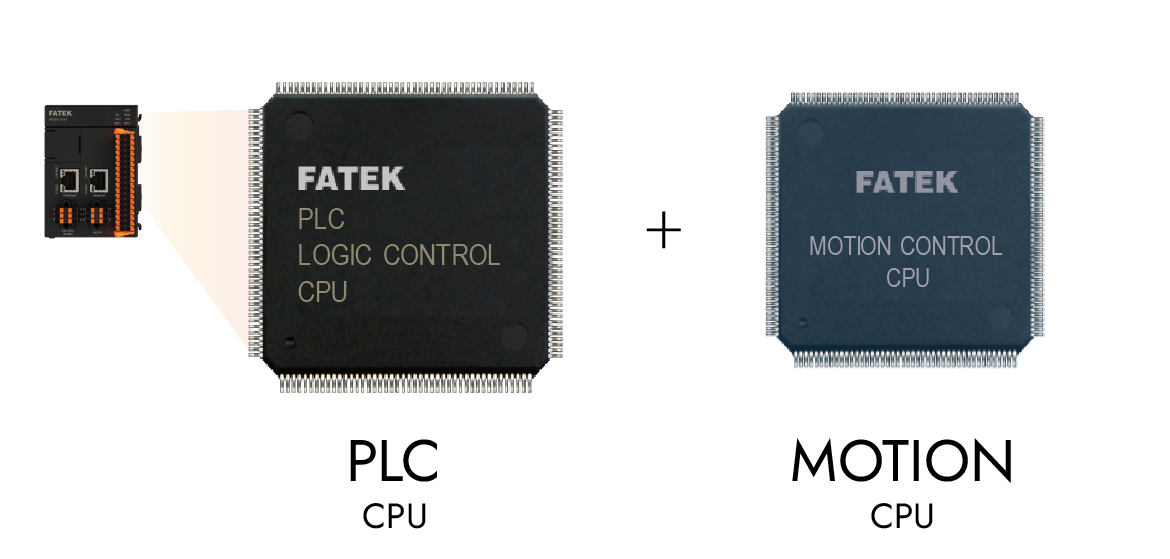 |
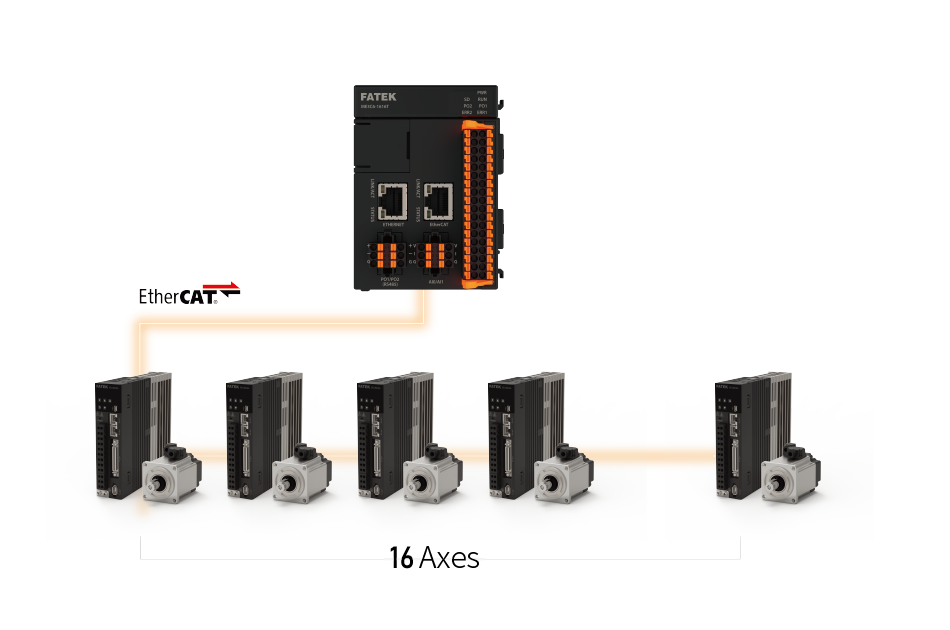 | 24-axis synchronous motion control Control up to 24-axis servo driver simultaneously without the need of expanding any motion control module or linking several CPUs.Perform high-precision multi-axis time-synchronized cooperative control.16-axis EtherCAT motion control and 8-axis pulse positioning,compatible with various brands. | ||||
 | Easily connect to other brands* of EtherCAT servo drives, and support virtual axis function | 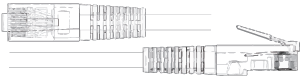 | Wiring simply done by standard RJ-45 cables. Improve assembly efficiency while reducing the maintenance cost. | ||
| Advanced interpolation function Built-in linear, circular and helical interpolation functions, and support drawing out continuous point arc between two motion points. The two motion trajectories can be connected with each other by auxiliary circles which smoother transitions and reduced mechanical vibration. | 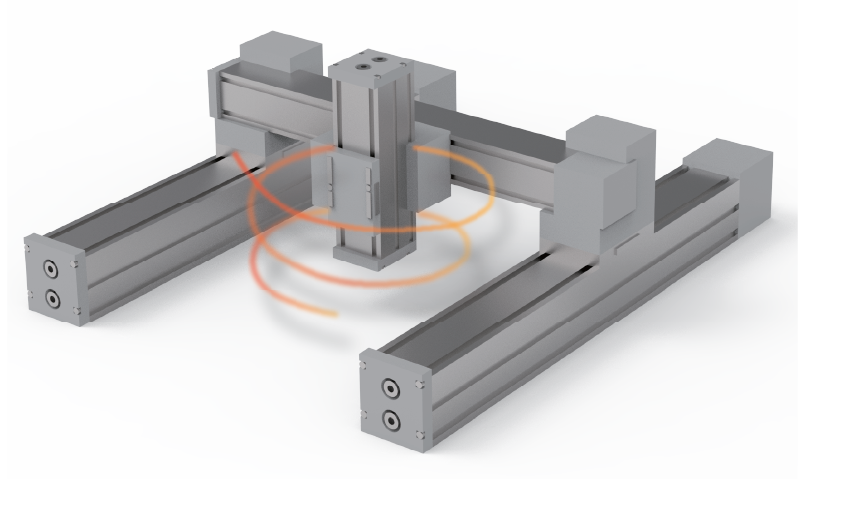 |
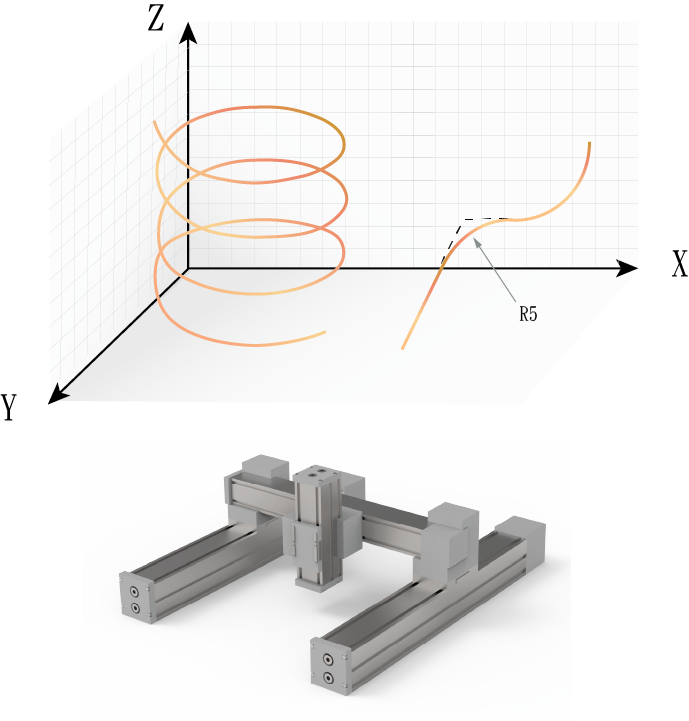 | 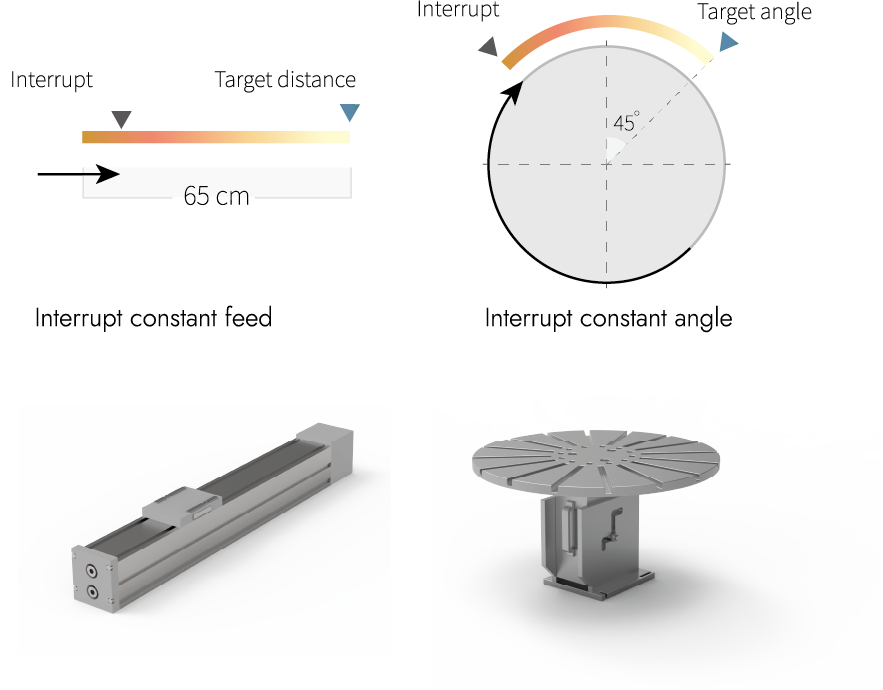 | |||
| Interpolation and auxiliary circles | Interrupt constant feed and angel |
| Stabilized and smooth control Support S-curve acceleration/deceleration in various motion control modes.On the premise of not reducing the acceleration and deceleration to maintain the existing operating efficiency, it can reduce the jitter caused by the rapid change of speed and make the operation smoother. | 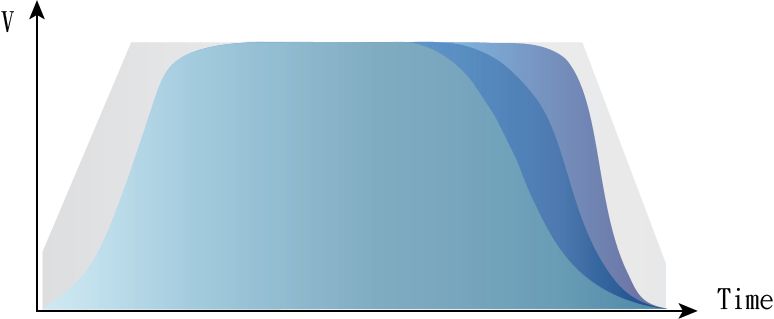 |
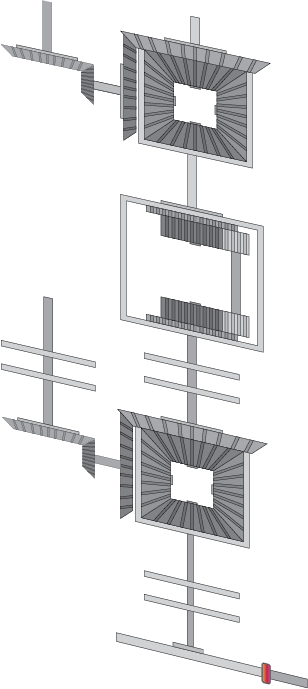 | Motion-sync control Synchronous axis control can be completed with PLC, without the need for mechanical structures such as transmission gears, clutches and shafts.Provides the flexibility to adjust synchronization parameters in a timely manner in addition to reducing mechanical parts and maintenance costs. |
| Directly click on the icon of the synchronous axis mechanism to adjust the detailed parameters of the clutch and gear,etc.It allows the user to change the interaction between input and output axes quickly and flexibly. | 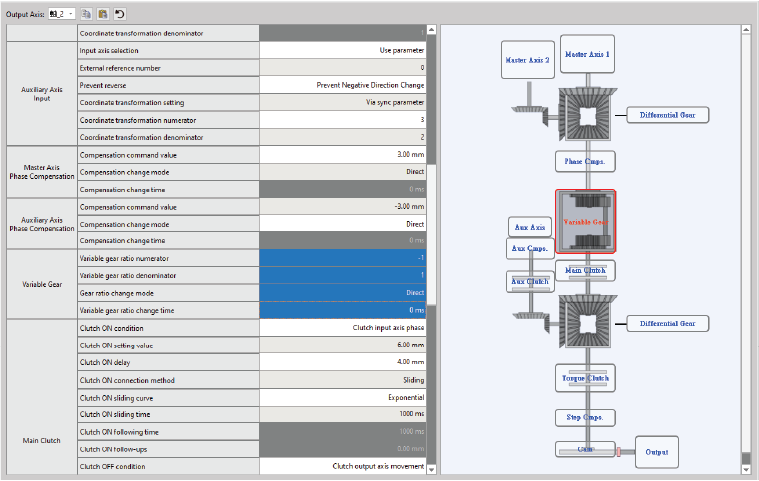 |
| Electronic cam Support electronic cam function on the output axis of motion-sync control.Executes Fly-Saw/Rotary-Cut action without physical cam mechanism.Easily meet complex machine application requirements such as packaging and cutting | 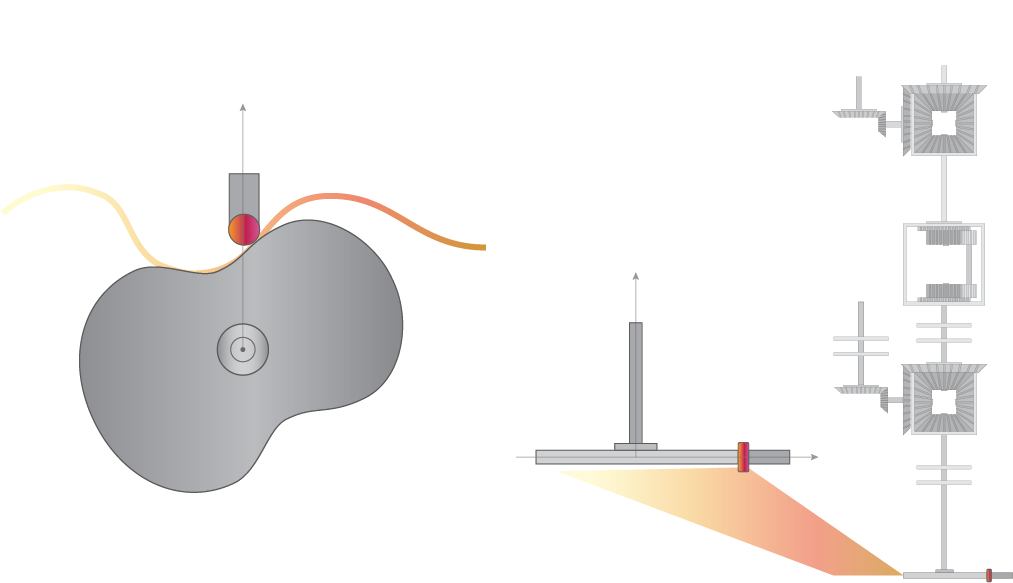 |
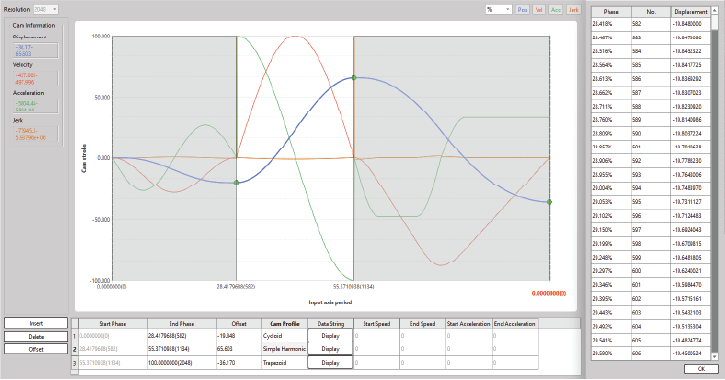 | Curve Configuration Intuitive adjustment of cam stroke and phase by chart dragging Cam configurating without complicated calculation and setting Cam data can be easily imported and exported Even without in-depth knowledge of cam principles, cam applications can be effortlessly integrated. |
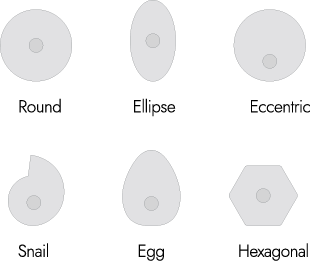 | CAM Profile Built-in up to 22 cam profiles for quick and easy cam shape creation. | 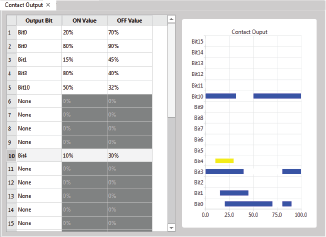 | Contact output Cam phase and PLC output can be linked. The required on or off value of the output can be triggered at a specific cam stroke interval. |
| CAM Applications | |||||||
| Fly-Saw/Rotary-Cut | Packaging | Bottling | |||||
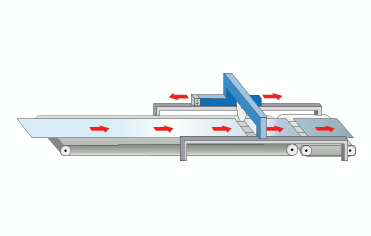 | 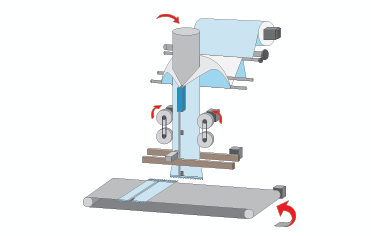 | 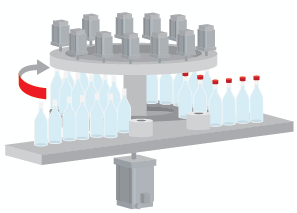 | |||||
| Easy and intuitive motion control Plan the motion control tasks with the highly visualized Motion Flow. Complex motion control processes and requirements can be easily implemented through an intuitive graphical process-Motion flow , that requires no programming at all. | 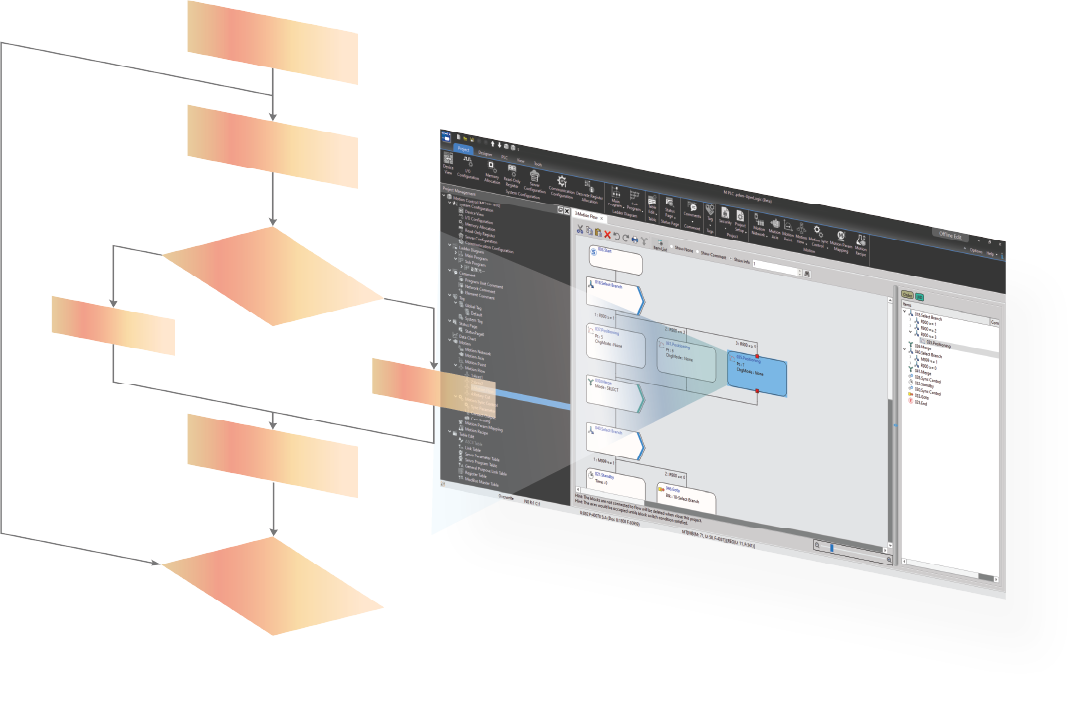 |
| Motion Flow |
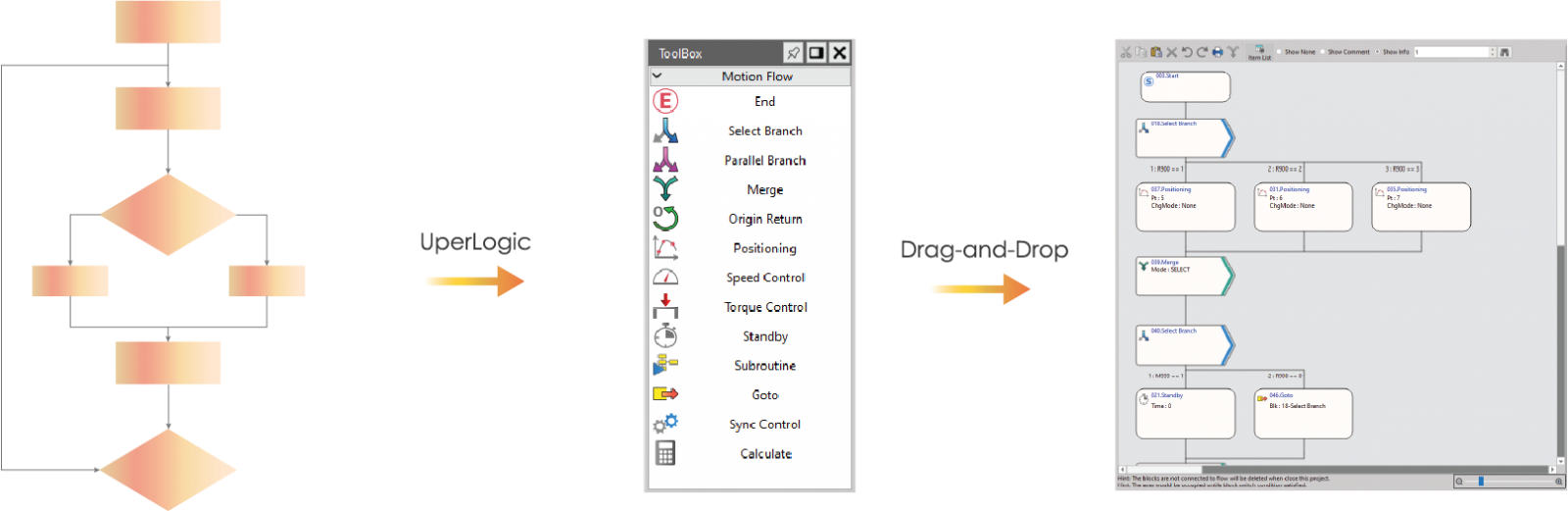 |
| Intuitively plan motion control processes graphically without the need of complex programming. Even complicated motion action can be concisely defined through intuitive motion block. Motion flow is highly visualized, it allows the user to comprehend the control process and the command simply by viewing. |
| Intuitive Table Configuration |
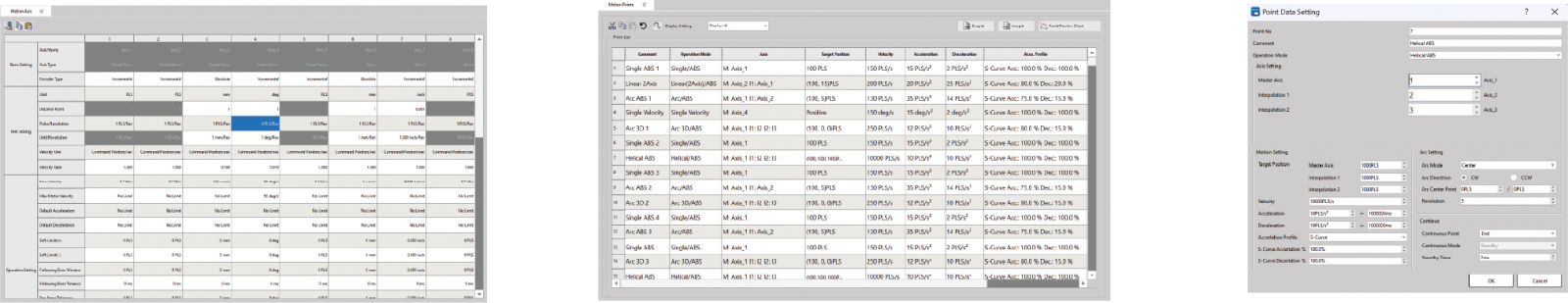 |
| The intuitive image-based programming control flow completely eliminates the need for programming. Even complex actions can be concisely defined by motion function blocks. The high level of visualization allows the control flow and instructions to be understood simply by looking at them. |
| Trajectory simulation |
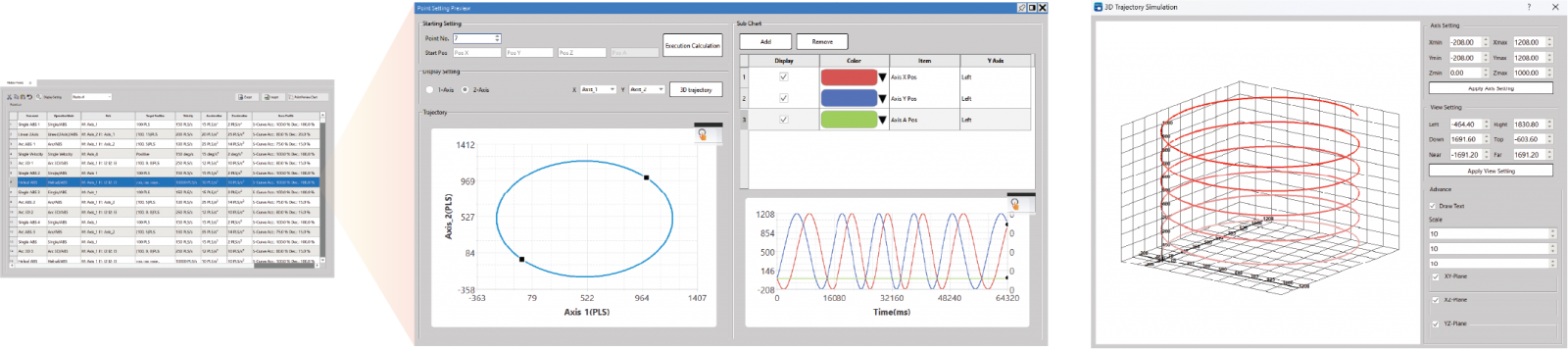 |
| Simulate the motion settings in the motion point table and draw the values and trajectories. Display multiple values at once, such as position, velocity, and acceleration. Quickly verify the correctness of parameters without running the machine. |
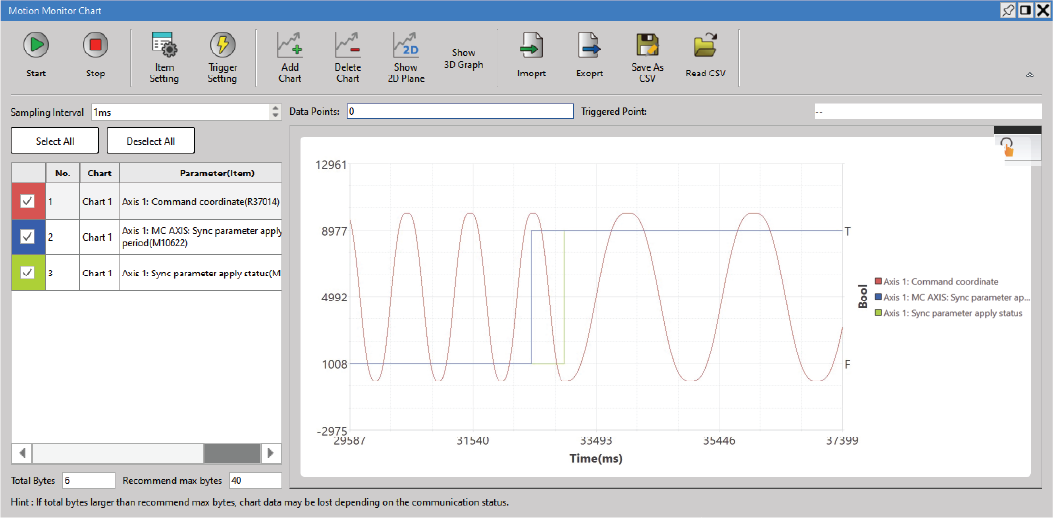 | Real-Time Monitoring Simulate and plot the numerical values and trajectories for the motion settings in the motion point table.You can select and display numerical values such as position, speed, and acceleration simultaneously.You can quickly verify the correctness of motion settings parameters without running the machine. |

| Independent motion control CPU | ||||
Motion control operates independently of the PLC logic program. Even if the execution of complex high-speed and high-precision motion control requirements will not be affected by the program scan time or other interrupt tasks.It can ensure the best control accuracy and stability.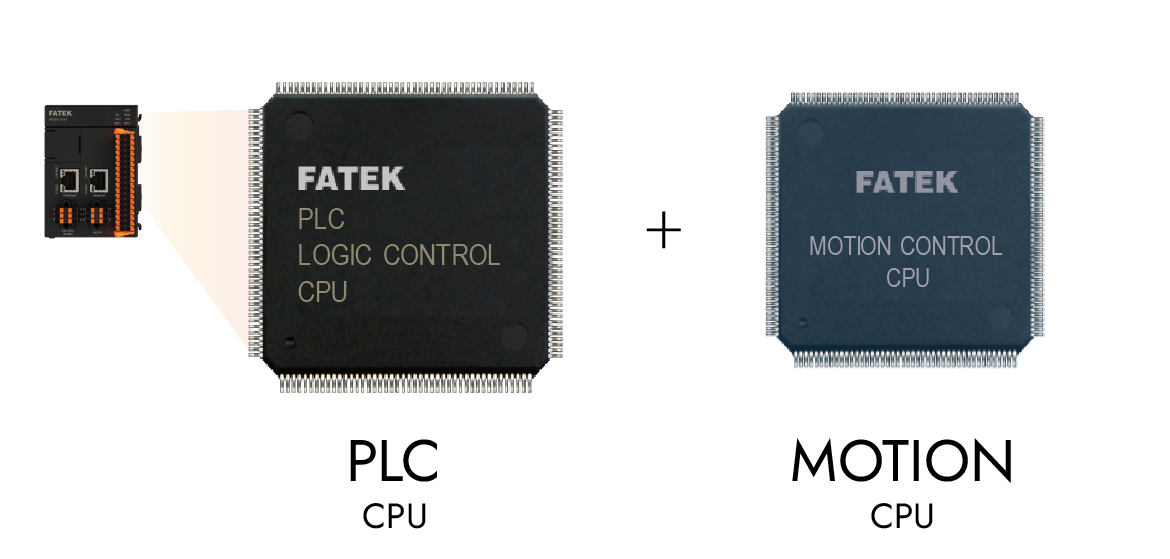 |
| 24-axis synchronous motion control | |||||
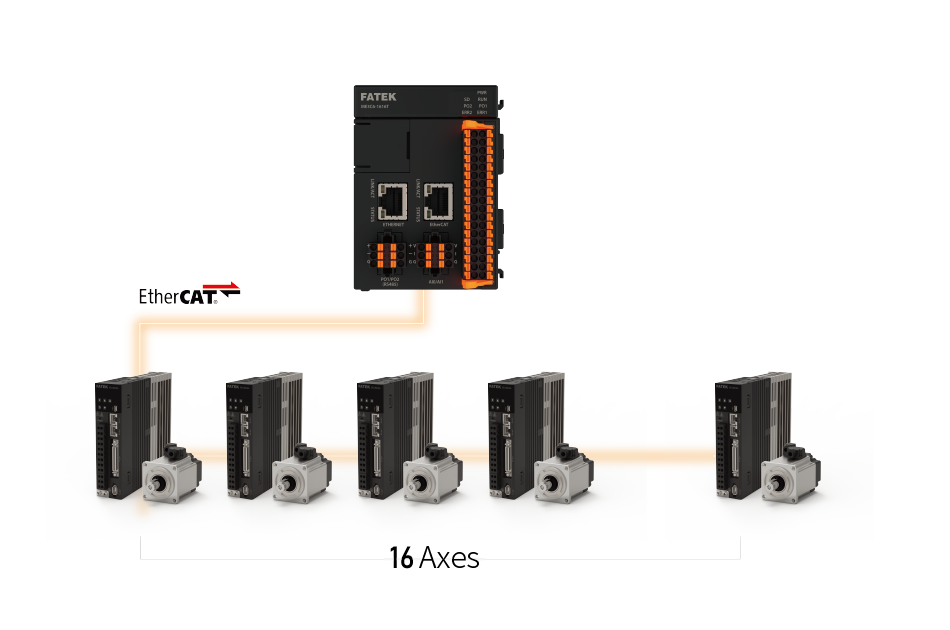 | |||||
 | Easily connect to other brands* of EtherCAT servo drives, and support virtual axis function | ||||
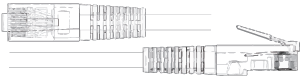 | Wiring simply done by standard RJ-45 cables. Improve assembly efficiency while reducing the maintenance cost. | ||||
| Advanced interpolation function | ||||
Built-in linear, circular and helical interpolation functions,and support drawing out continuous point arc between two motion points. The two motion trajectories can be connected with each other by auxiliary circles which smoother transitions and reduced mechanical vibration. 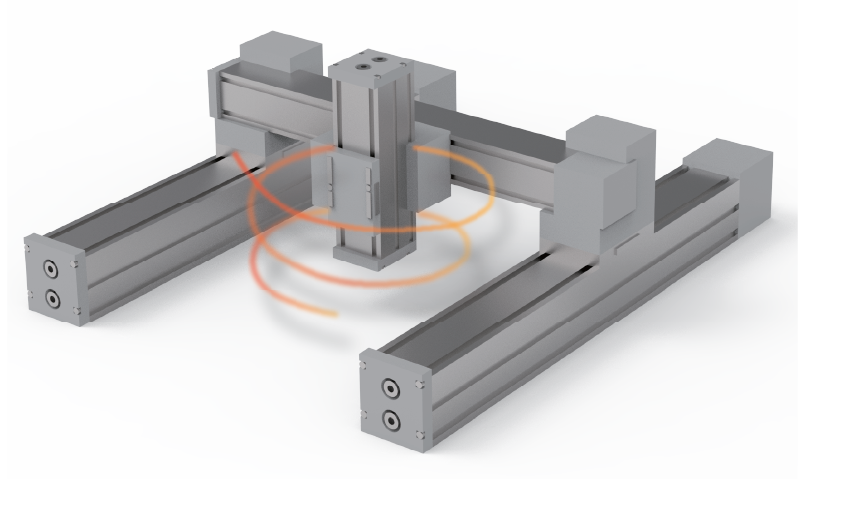 |
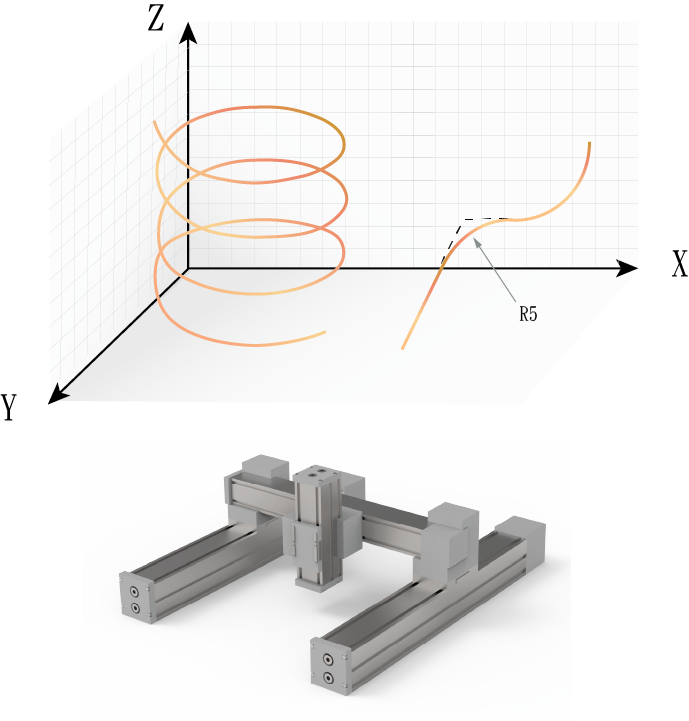 | ||||
| Interpolation and auxiliary circles | ||||
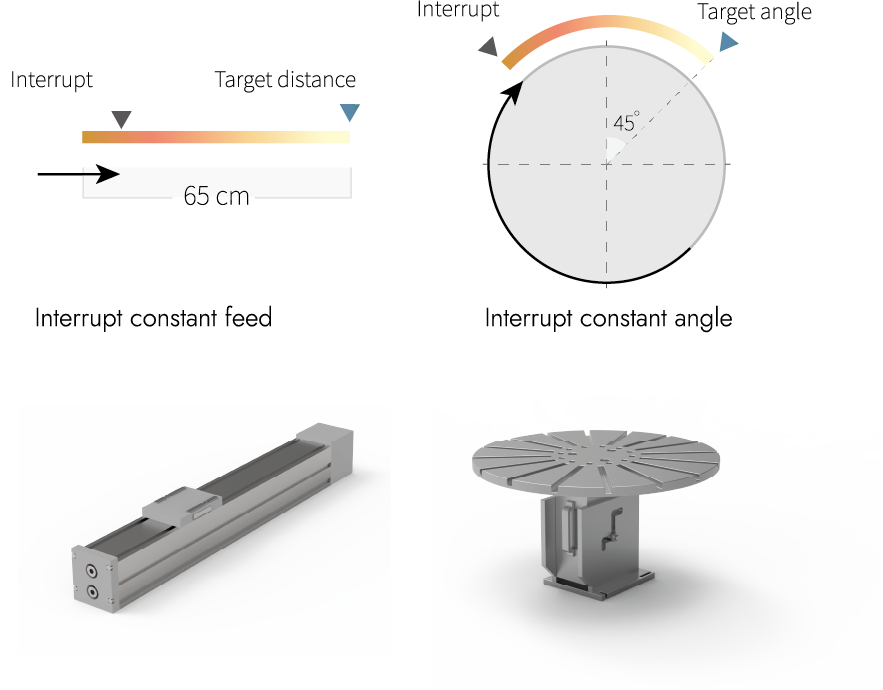 | ||||
| Interrupt constant feed and angel | ||||
| Stabilized and smooth control | ||||
Support S-curve acceleration/deceleration in various motion control modes.On the premise of not reducing the acceleration and deceleration to maintain the existing operating efficiency, it can reduce the jitter caused by the rapid change of speed and make the operation smoother. 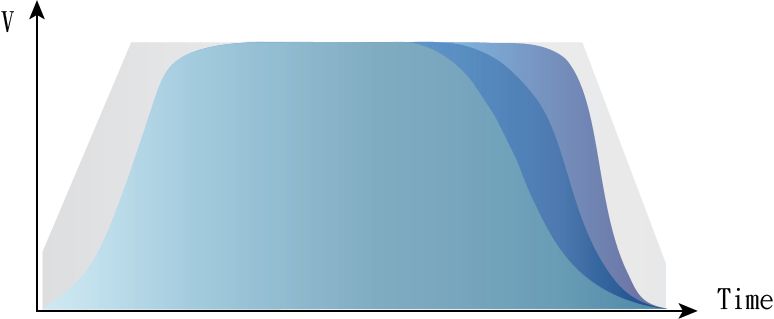 |
| Motion-sync control | ||||
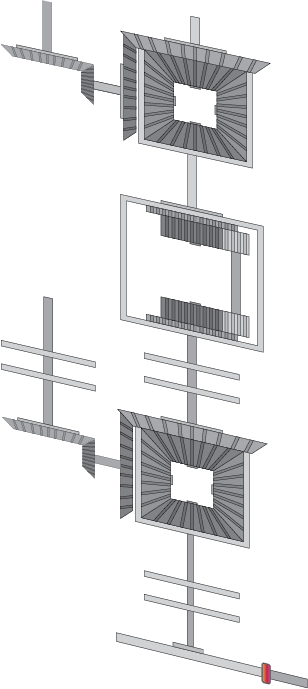 Synchronous axis control can be completed with PLC, without the need for mechanical structures such as transmission gears, clutches and shafts.Provides the flexibility to adjust synchronization parameters in a timely manner in addition to reducing mechanical parts and maintenance costs. | ||||
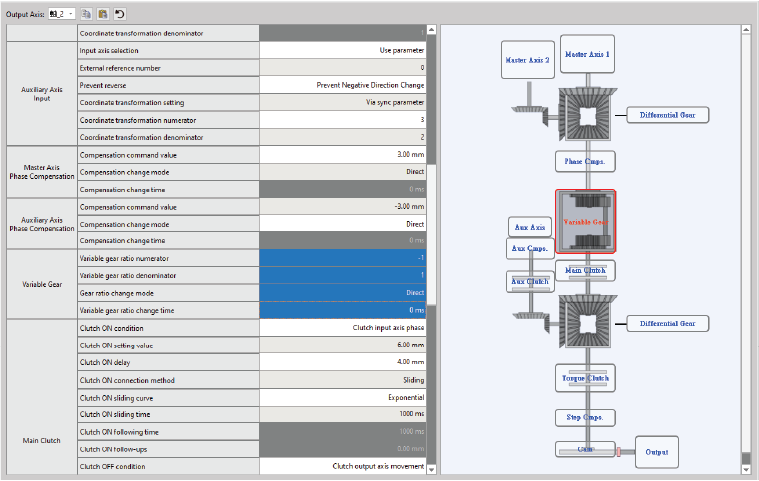 |
| Electronic cam | ||||
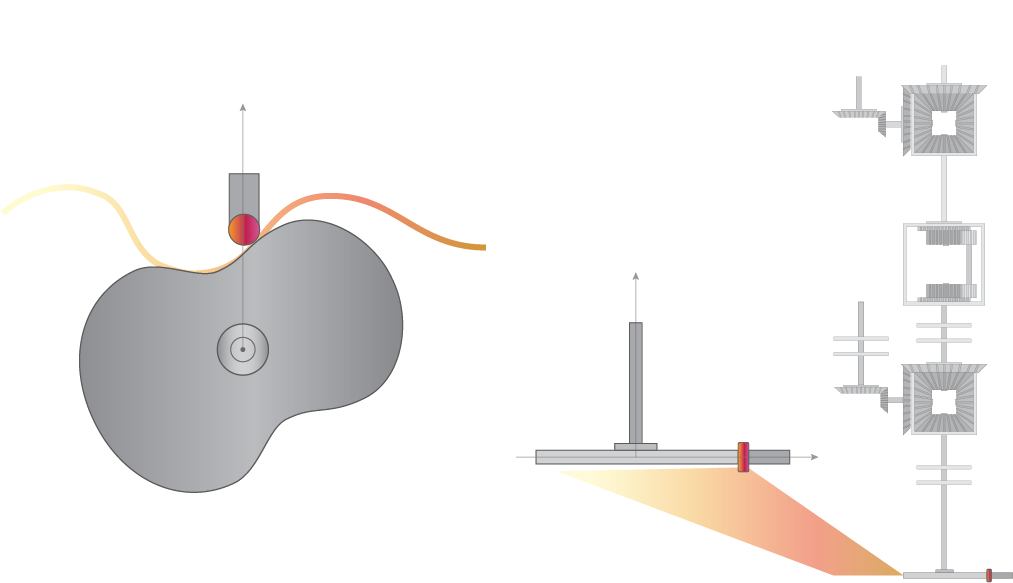 | ||||
| Curve Configuration | ||
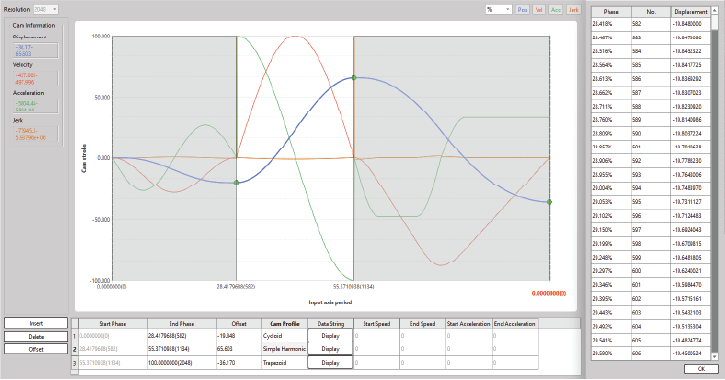 |
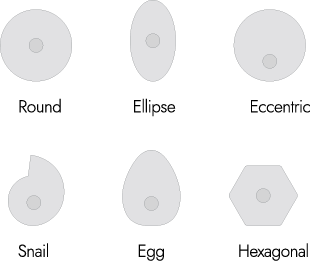 | CAM Profile Built-in up to 22 cam profiles for quick and easy cam shape creation. | |||||||||
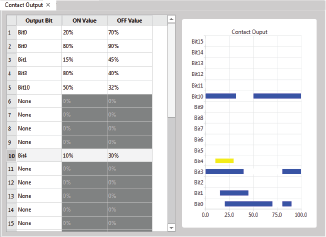 | Contact output Cam phase and PLC output can be linked. The required on or off value of the output can be triggered at a specific cam stroke interval. | |||||||||
| CAM Applications | |||||||
| Fly-Saw/Rotary-Cut | Packaging | Bottling | |||||
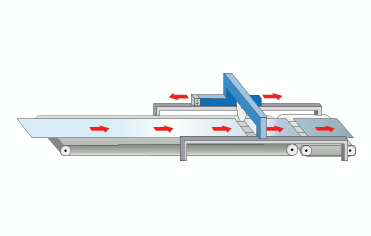 | 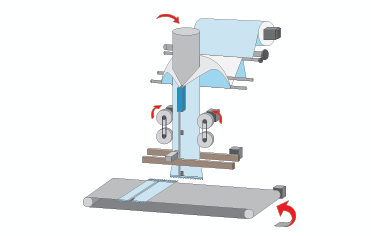 | 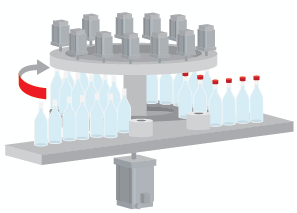 | |||||
| Motion Flow |
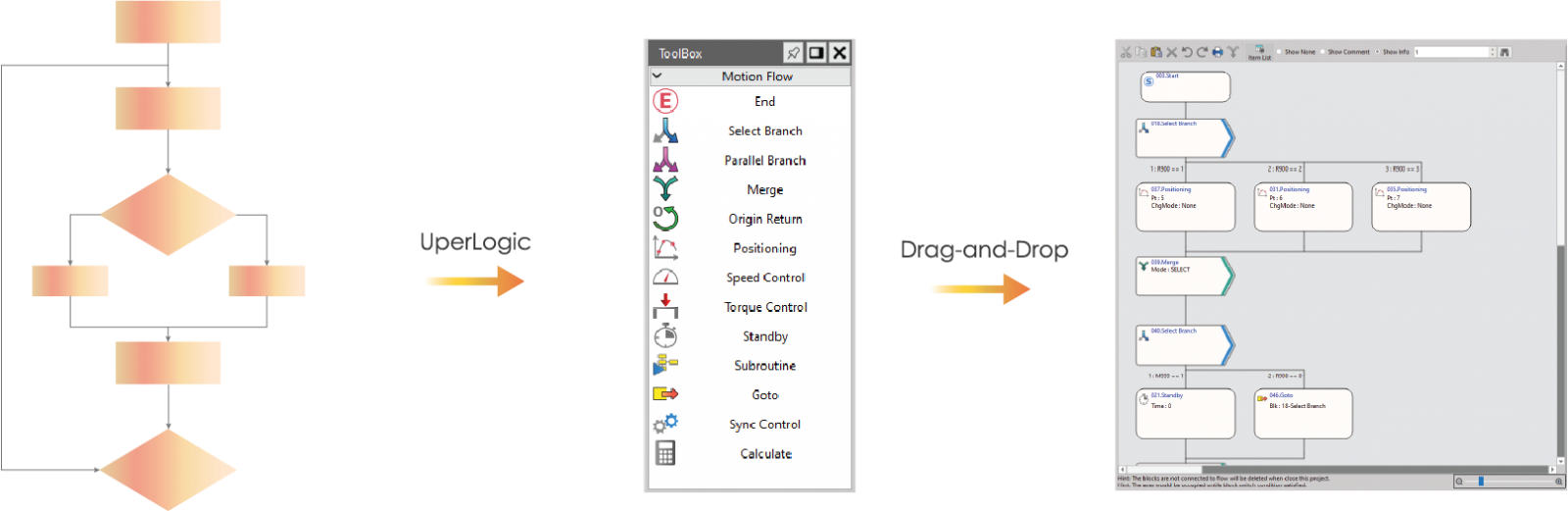 |
| Intuitively plan motion control processes graphically without the need of complex programming.Even complicated motion action can be concisely defined through intuitive motion block. Motion flow is highly visualized, it allows the user to comprehend the control process and the command simply by viewing. |
| Intuitive Table Configuration |
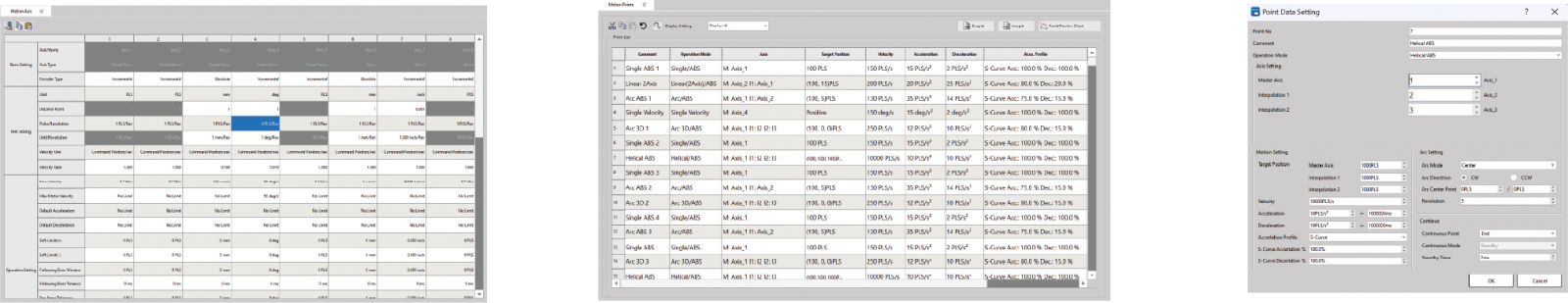 |
| Intuitive graphical planning of control processes with no programming required. Even complex actions can be easily defined using motion function blocks. The highly visual interface allows control processes and commands to be understood at a glance. |
| Trajectory simulation |
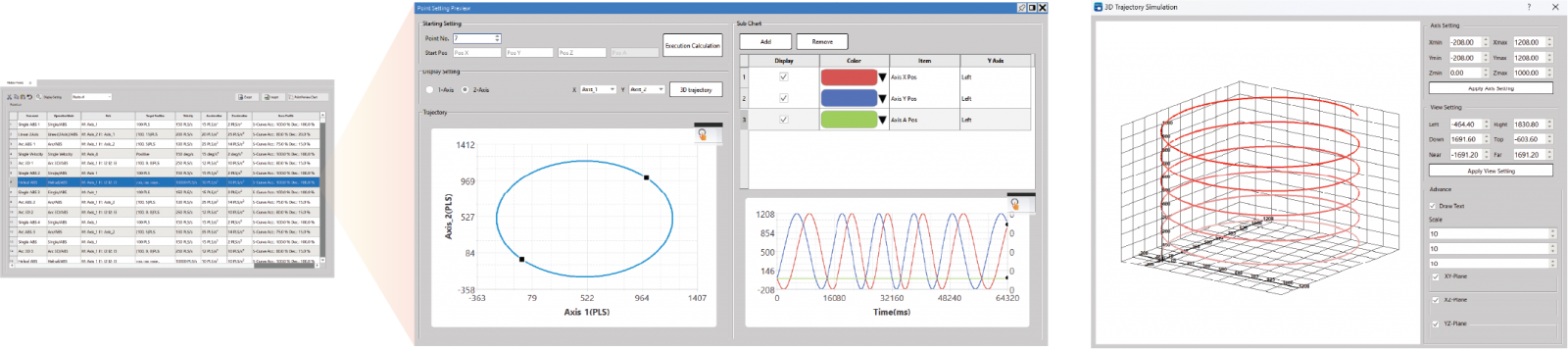 |
| Simulate the motion settings in the motion point table and draw the values and trajectories.Display multiple values at once, such as position, velocity, and acceleration.Quickly verify the correctness of parameters without running the machine. |
| Real-Time Monitoring | ||||
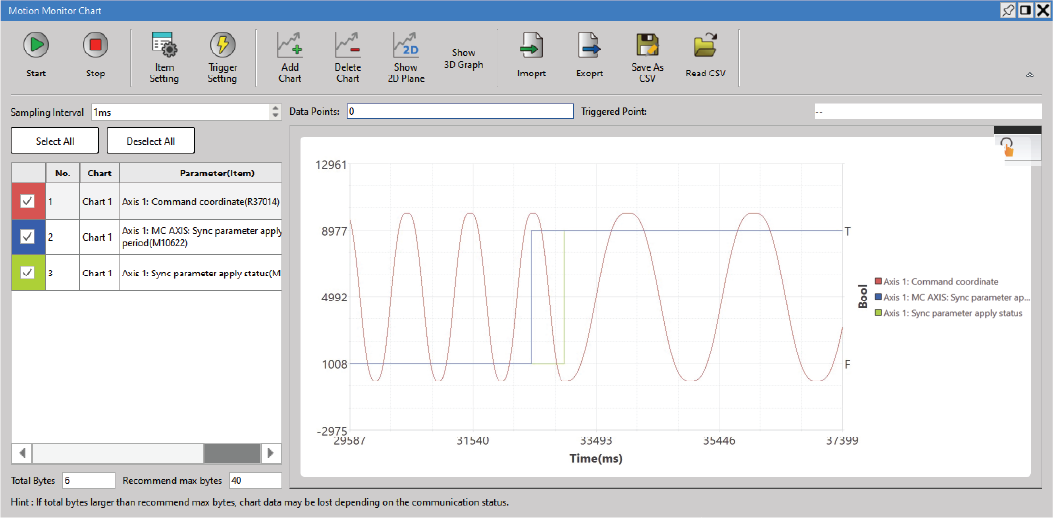 | ||||